 We spend a lot of time online reading news, navigating websites and using web apps. In some cases, our experience online is not the best that we could have.
We spend a lot of time online reading news, navigating websites and using web apps. In some cases, our experience online is not the best that we could have.
And all this is due to poor design that didn’t take user experience into consideration. It’s easy to look from afar and notice these errors, but it’s a bit trickier when you are the one handling a project.
As designers, it’s our duty to create design with great user experience. And it isn’t easy.
Here are some best practices for UX for web projects.
1. Design Should Concentrate on User Experience
Making the experience of the website memorable is more important than what the website says. Users often forget the data and salient points of content, but they will remember how it made them feel. It works in advertisements, why not use it on web content?
Graphics, layout, text, and interactive elements work in synergy to present the user with an experience, not just present them with information. UX design is a consequential piece of application and web work.
Making your page stand out from the sheer quantity of websites and information on the internet is essential. Modern websites contain more visual and interactive qualities to strike at more emotional responses to help them stand out in the highly competitive world.

2. Websites Are Scanned, Not Read
It is a must that your website is scannable because people do not read websites, they scan them. Infographics and visuals have become the way for anyone trying to convey instructions or data.
Making your page scannable will appeal to your audience. Most will scan the content for something that strikes them and then they switch to reading when they want to find out more.
3. Users Want Clarity and Simplicity
In a half of a second, users evaluate the design of a website, so you need to decide what you want users to do and make it apparent. Don’t make it difficult to find action buttons. Visually focus attention on the main button versus a bunch of buttons on the home page.
Constantly reconsider what your app or site can do to make it easier to use. Part of the design is making it highly usable for the majority of users and allowing for extra functionality to be hidden and made discoverable as it is needed, not shown all at once.
Also providing a clear, consistent design is simpler for users. They can then know what to expect when you are reusing colors, behaviors, and aesthetics which reduces the need for them to figure out the interface. When users are familiar with some of the aspects of the design it makes the process clearer and easier to use.
4. Common Design Elements Versus Creativity
When design elements are common elsewhere, don’t reinvent them by becoming creative with new UI patterns. Making users think too hard to figure out your UI interface is not what you want. You want to have a familiar looking interface where standard objects like links stand out as links, and login access is located in the upper right. There is no need to relocate such standardized components.
Creativity with standardized patterns can make your interface hard to work with and not promote usability. Although you may think non-traditional is cool, it may make it harder for users to navigate and thus it falls into a problem area. Creativity and usability need to have a balance.
URLs, button, and navigation placement need to focus on usability before design. Its best to focus on the layout of these first without the design in mind, then add the creative elements.
5. Know the Audience
You must have a good idea of who the audience is for the intended website or app before you create it. How to best design the interface will come from them.
Once you have a clear idea of the audience for your website or app, you can then find out their needs and wants, and design the perfect design that will meet their desires. The competition can show you some ideas of how this was done. Note the competition’s colors, layout, style, and features.
When you use styles and designs that your audience is already comfortable with, they can be eased into your site. You can then differentiate yourself with your ideas on their needs.
When you’ve identified your audience, remember to incorporate their feedback into your design. Considering end user’s actionable feedback is significantly valuable.
6. Visual Hierarchy
When putting the most important elements on the interface, highlight them so that users focus on them. In design, there are a lot of ways in which to highlight things, but the most effective is to make it larger than anything else on the screen.
Making something a focal point by making it larger than anything else, is how several websites achieve the impossible to ignore highlighting of sales or ‘click here’ buttons.
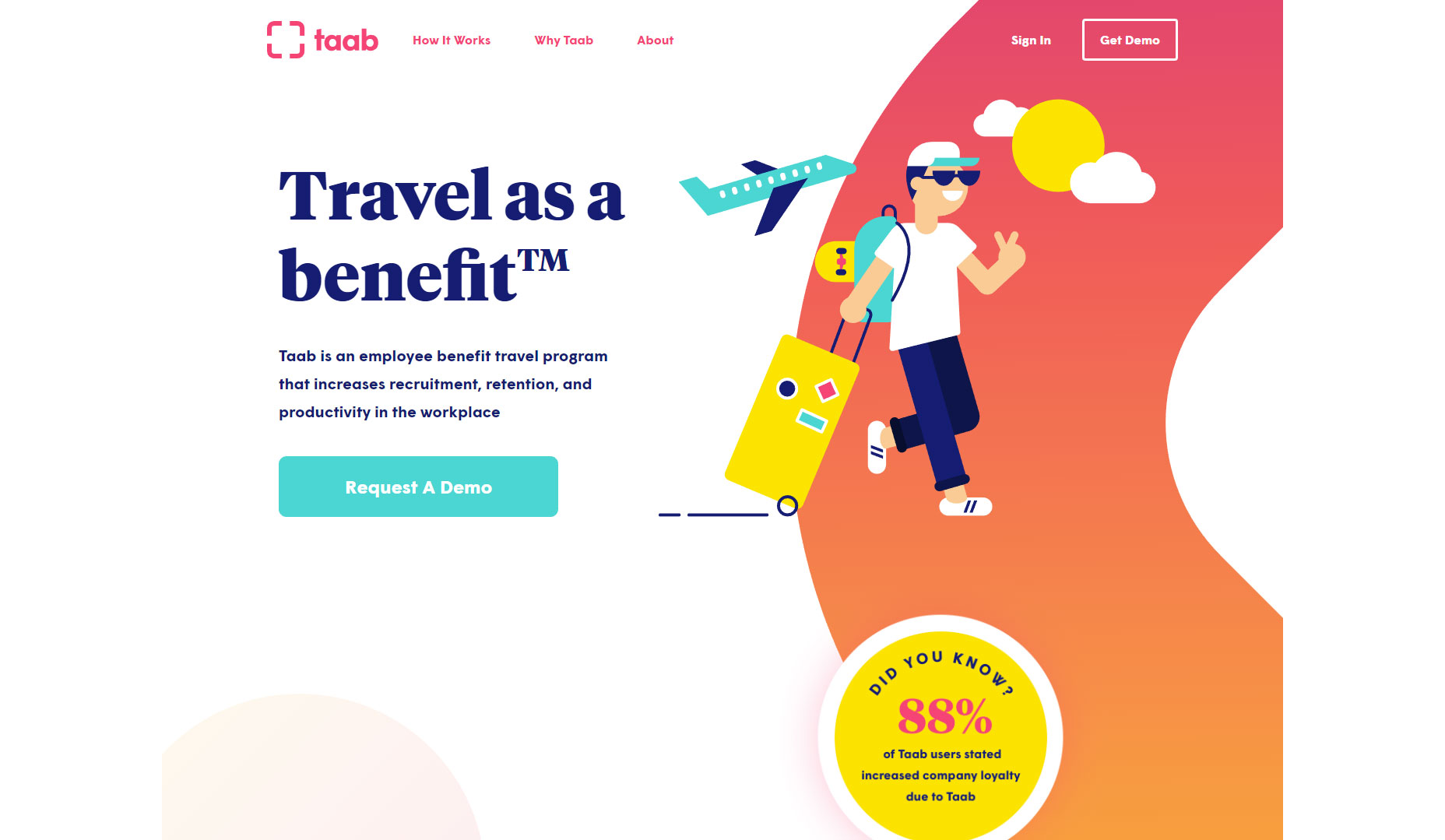
7. User Experience Qualities
Peter Moville represents the factors of UX in the User Experience Honeycomb on the usability.gov site. At the core is value in what you are providing to the client, surrounded by hexagonal shapes of the following:
- Useful – Content should be original and fulfill a need
- Usable – Site must be easy to find
- Desirable – Design elements bring about emotion and appreciation
- Findable – Content needs to be locatable and navigable offsite and onsite
- Accessible – Content needs to be accessible to people with disabilities
- Credible – Users must believe and trust what you tell them.
There are other schools of thought regarding UX qualities. Here are more things that are related to building UX as well:
- Be contextual – Be sure to mark where users are in their path through the interface.
- Be human – Be trustworthy, transparent, and approachable with human interaction preferred over machine interaction.
- Be discoverable – Be sure users can accomplish their tasks the first time they visit.
- Be learnable – Be sure that interaction is easy and moving through product is seamless. Be sure that on subsequent visits users can accomplish their goals.
- Be efficient – On repeat visits can they accomplish repetitive tasks quickly and easily?
- Be delightful- Be sure that product delights users so that they have an emotional connection to it and champion your product.
- Be a performer – Be sure that the system performs well when users are interacting with it.
Conclusion
Users need to have an emotional connection to the experience of using your product. If you are merely creating an interface and not an experience, you have limited chance of gaining the following you need to make your product a success.
UIs need to be simple to navigate, easy to use, and created with the proper colors and fonts for your audience. Don’t forget to integrate end-user feedback while remaining consistent throughout the design.
| Add Realistic Chalk and Sketch Lettering Effects with Sketch’it – only $5! |
from Webdesigner Depot https://www.webdesignerdepot.com/2018/05/7-ux-principles-for-creating-a-great-website/
No comments:
Post a Comment